Simplify the management of complex customer communications by empowering your team to create, edit, approve, and store documents and assets using our enabling, self-serve toolkit.
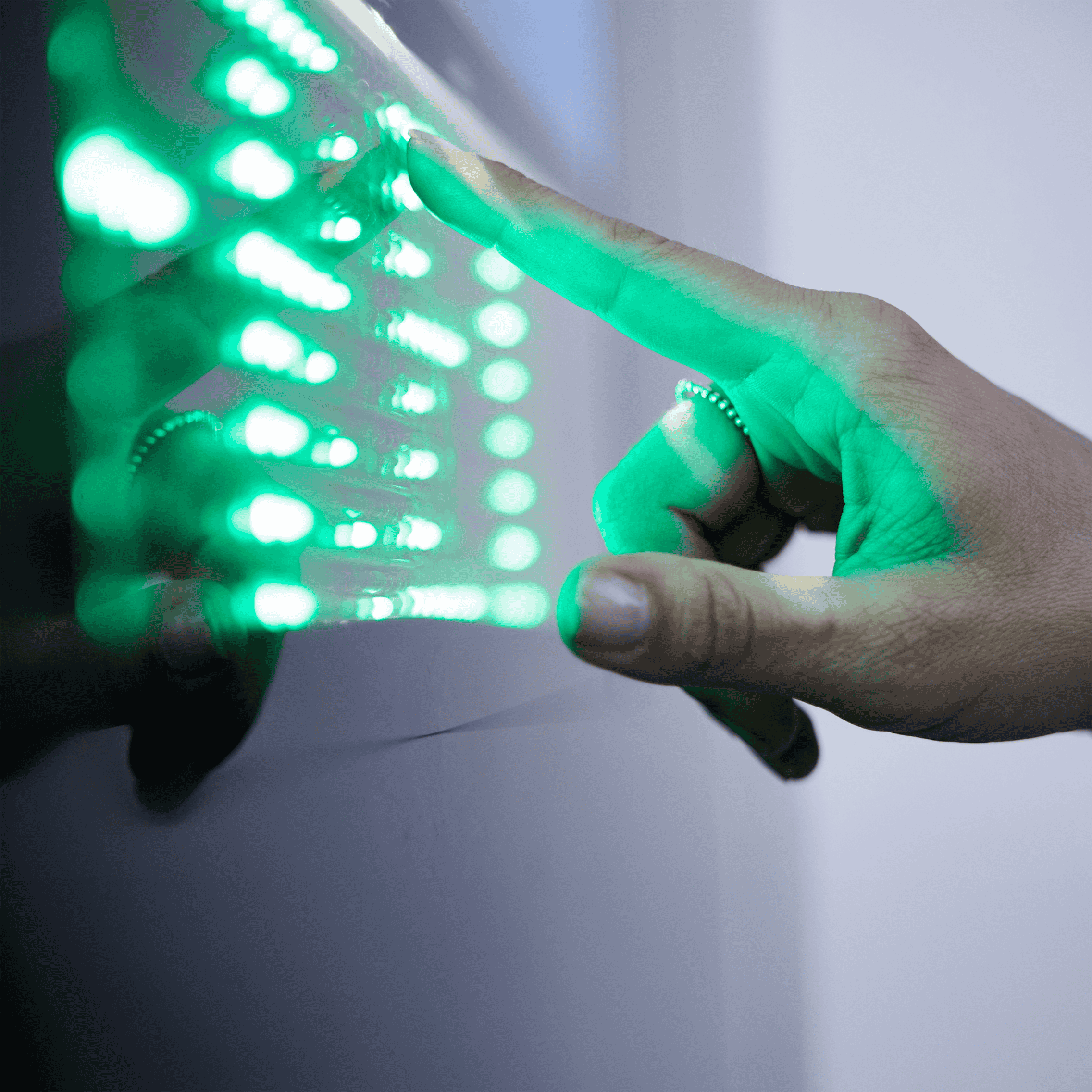
SmartEdit
Content Management Platform used to create, edit, and approve document templates and assets in a self-serve, online portal. Accelerate the speed of change, collaborate with colleagues, adhere to regulatory compliance, and maintain the latest version of documents all in a centralised platform.
SmartApproval
Efficiently manage the sign-off of high-volume customer communications, including variable data and images. Use our online approval system to check automated, daily production files prior to production, with the ability to “Approve” and “Reject” files.
SmartView
Store, retrieve and manage multi-channel communications in a secure, GDPR compliant document repository. Enable back-office staff to quickly locate communications and help reduce customer queries by allowing customers to self-serve and retrieve their documents when they need them.
SmartAccess
Securely view, distribute and process digitalised inbound communications and data with SmartAccess. With its built-in actions, SLA’s, escalations and prioritisation features it enables teams to work more efficiently, unlocking benefits such as quicker resolutions and improved customer experience.
Get StartedSmartEdit: Increased speed of change
Use snippets and paragraphs to make universal changes to multiple documents by amending a master template once. Amend 500 documents in 3 minutes rather than 25 hours.
SmartEdit: Improved version control and enhanced compliance
Manage version control, ensure document changes are updated centrally, collaborate with colleagues throughout the sign off, assign tasks to other departments, adhere to brand guidelines, and ensure conformance to regulatory compliance.
SmartApproval: Reduced production errors
Placing the decision to print or reject a file in the hands of our clients enables the right people to quickly and easily review the content of a print-ready file prior to production.
SmartAccess: Improved operational resilience
Provide anytime, anywhere secure access to digitised inbound mail and communications simply via a web browser. Available 24/7, 365 days of the year, SmartAccess removes physical, locational and time barriers to ensure the continuation of critical business processes.
SmartView: Increased data integrity and compliance
With powerful Data Lifecycle Management (DLM) and self-serve functionality, SmartView helps you remain GDPR complaint. DLM rules can be executed both automatically and manually as required, ensuring your archive conforms with developing legislation.
SmartView: Reliable and secure
99% service uptime ensures archived communications can be reliably retrieved at any time. Business users can utilise a secure VPN connection to the archive online, whilst our API enables customers to self-serve and retrieve their communications when they need them.
Do I need to purchase all these Smart tools?
Can I access SmartApproval using my company's default web-browser?
How does SmartAccess differ from SmartView?
For SmartEdit, are there different user roles?
Can my customers self-serve and access the communications stored in SmartView?